I have over 1,000 GB of art on my computer. Backing up that much art is an insane proposition. Until now, off-site backup services for that amount of storage were just too expensive. But I have recently discovered a service that is totally reasonable, totally secure and most importantly totally automatic so I can’t forget to do my backups!!!
I’ve researched it carefully. They have received high commedations from quite a few sources I trust including "Small Business Computing" and "IT world". Here’s a great article from the Seattle Times http://seattletimes.nwsource.com/html/businesstechnology/2003724588_btsoho28.html that describes its function very well.
I first heard about the service on Rush Limbaugh’s program, and whether or not you agree with his politics, he’s extremely careful in researching any company that will advertise on his show. After my research I have signed up with the company and I recommend it to my readers if it fits your needs as well. To make it easy for you, I have installed a link to Carbonite on the right hand side of my blog.
First here’s just some of the questions I had about this service:
1. Is it secure? They double encrypt your information and have intensive security in place so that no one from their company can have access to the servers without fingerprint verification.
2. How hard will it be to do and will it slow down my computer while it’s backing up? I’m in the middle of my first backup. Quite frankly with as much as I have to store it could take a month to upload, most people will only take a few days. It took me 10 minutes at the most to get started and I’m leaving my computer on 24/7 to make it go as quickly as possible. However, if I have to turn it off it will simply pick up where it left off. If you don’t have that much information, an external hard drive might just be enough, but I recommend you have more than one (they can fail).
3. Is it affordable? At $49.95 a year for any amount of information that’s less than $5 per month. A 500 GB hard drive runs around $120 and can easily fail. Also,having almost lost my home in the San Diego Wildfires of 2003, I realize the importance of an OFF-SITE-BACKUP! If your house burns down with your backups in it you’re in trouble. Fire proof safes fail more than they work. DVDs and CDs do not last forever. The deteriorate over time, more quickly than first thought. Hard drives crash. Computers get fried due to power surges. There are a lot of threats out there and your graphics kits are expensive. If you lose them, you can lose a lot of money and face a lot of frustration trying to reacquire what you had.
4. How easy is it to do a restore or transfer to a new computer? From reading the tutorials it’s extremely easy especially compared to loading disk after disk after disk on a new computer.
5. Oops! I accidentally deleted an entire folder off of my computer, can I get it back? Have you ever done this? I have and it was horrid!!! This back up service keeps your deleted files for 30 days so if you realize you shouldn’t have deleted your file you can retrieve and restore it. WOW!
6. Do I have to remember to do a backup? Nope! This program works non-stop in the background and once your first backup is done it backs you up continually. If you’re naturally organized and computer savvy there are a lot of effective ways to do this without a service like Carbonite. But if you’re not you need to consider the small cost up front versus the huge cost if there’s a failure.
If you are like me and have several hard drives attached to your computer that has too much data to back up to a single source, you know it’s hard to do a full computer backup without buying a very expensive piece of equipment. Also, a single backup source for a professional in any capacity is dangerous, having your information stored in more than one place in more than one form can make a big difference in a disaster. This type of a service might be overkill for many of you, but can make a lot of sense for people like us.
THE CHRISTMAS STORY: Luke 1:26-38
26 In the sixth month of Elizabeth’s pregnancy, God sent the angel Gabriel to Nazareth, a village in Galilee, 27 to a virgin named Mary. She was engaged to be married to a man named Joseph, a descendant of King David. 28 Gabriel appeared to her and said, "Greetings, favored woman! The Lord is with you!"
29 Confused and disturbed, Mary tried to think what the angel could mean. 30 "Don’t be frightened, Mary," the angel told her, "for God has decided to bless you! 31 You will become pregnant and have a son, and you are to name him Jesus. 32 He will be very great and will be called the Son of the Most High. And the Lord God will give him the throne of his ancestor David. 33 And he will reign over Israel forever; his Kingdom will never end!"
34 Mary asked the angel, "But how can I have a baby? I am a virgin."
35 The angel replied, "The Holy Spirit will come upon you, and the power of the Most High will overshadow you. So the baby born to you will be holy, and he will be called the Son of God. 36 What’s more, your relative Elizabeth has become pregnant in her old age! People used to say she was barren, but she’s already in her sixth month. 37 For nothing is impossible with God."
38 Mary responded, "I am the Lord’s servant, and I am willing to accept whatever he wants. May everything you have said come true." And then the angel left. NLT
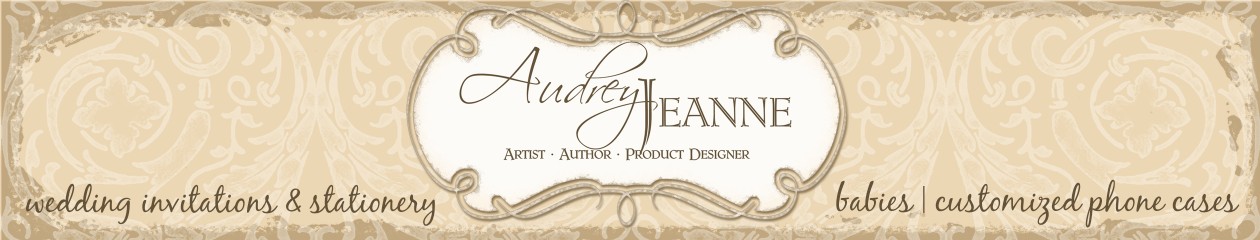
Sounds like a really good thing to me. I was just posting on another thread about my external hard drives and how full my computer and external hard drives are. Am I correct that it will back up what is on your external hard drive also? It really sounds awesome cause I sure would hate to lose all my graphics that I have invested in. Also, would be great when you buy a new computer to download everything to it.
Thanks so much for this info AJ. I need another source for backup.
I have been looking for something like this…that was affordable. Thanks so much for sharing!!
And thanks for the beautiful Bible readings!!
Sounds like a great idea 😀
I do like this idea, sounds like something that we all should have.